You can exchange your tokens using your Solar wallet or exchange on the platform.
While the KNB token has no direct listing on the exchanges, you can still trade it by manually setting a buy/sell order.
Interstellar Exchange
When you generate /import wallet you can add a KNB token by using Add Token button on your profile Dashboard:
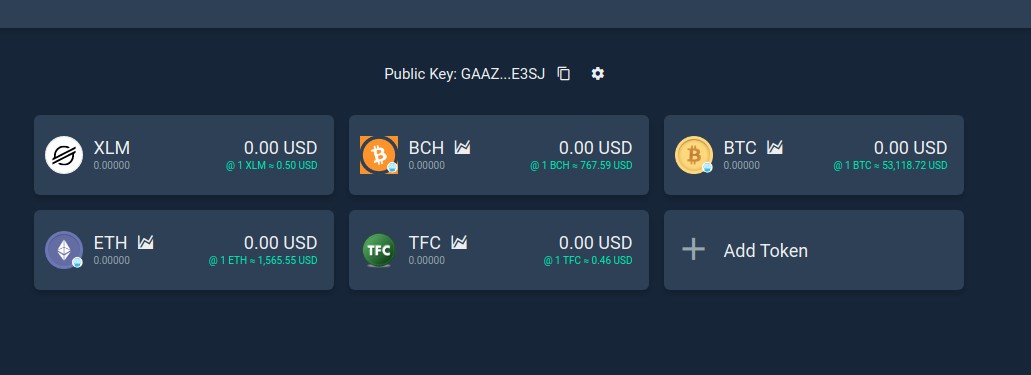
Switch to the Manual option and set input the following data and submit request:
Asset Code: KNB
Asset Issuer: GCS5FF6EHLIZXB5TRGNZDSWUWWNCROI4IYZMK5WRN3DYMTHWUGC6OMB3 Details
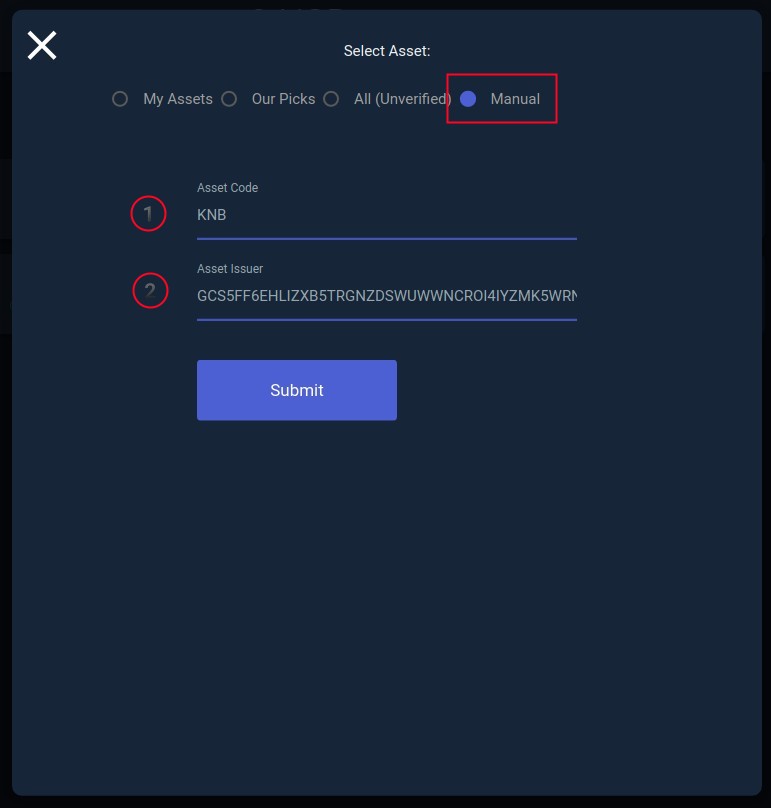
You can learn more about the assets concept here
The Next step is you have to set the trust line for a new token to hold it in your account. Just check the correct token data and use Trust asset. Please be aware that for any account operations/transactions you need an activated account. In order to prevent unused accounts from bloating the ledger, Stellar requires accounts to hold a minimum balance of 1 XLM before they can exist
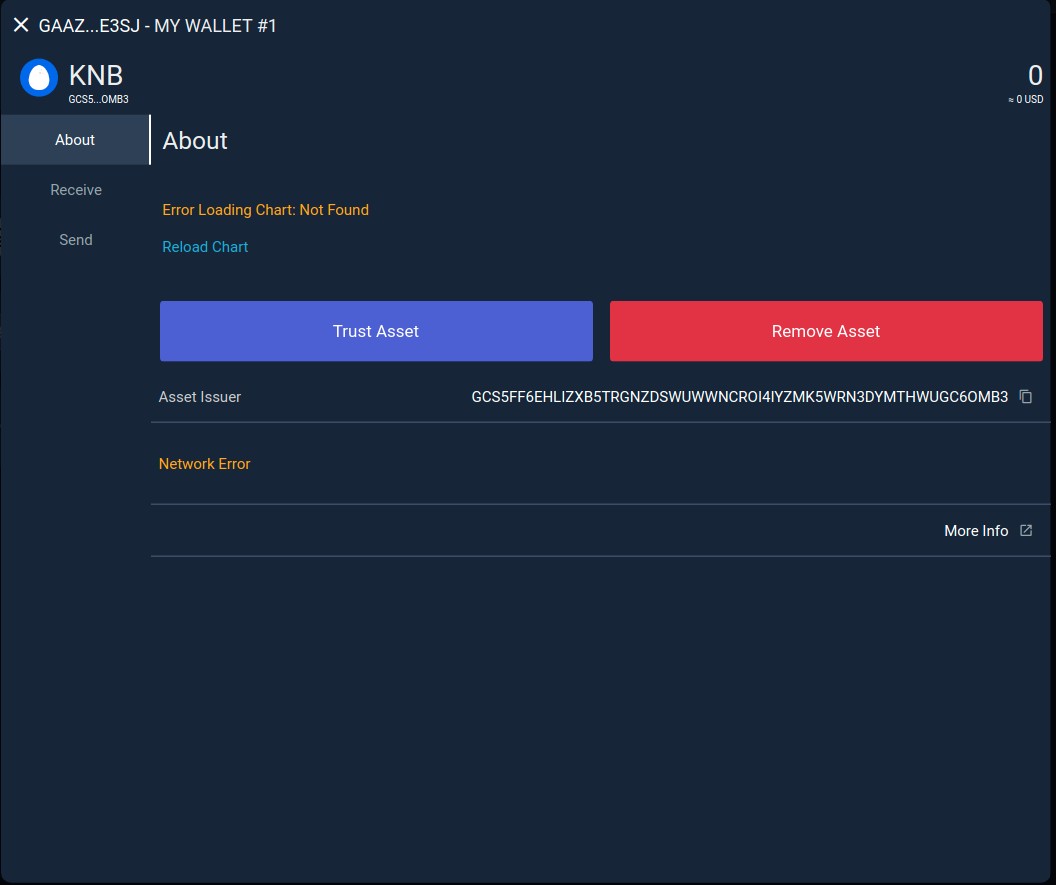
Choosing a tokens pair for trading is simple. Just use Trading tab and change tokens:
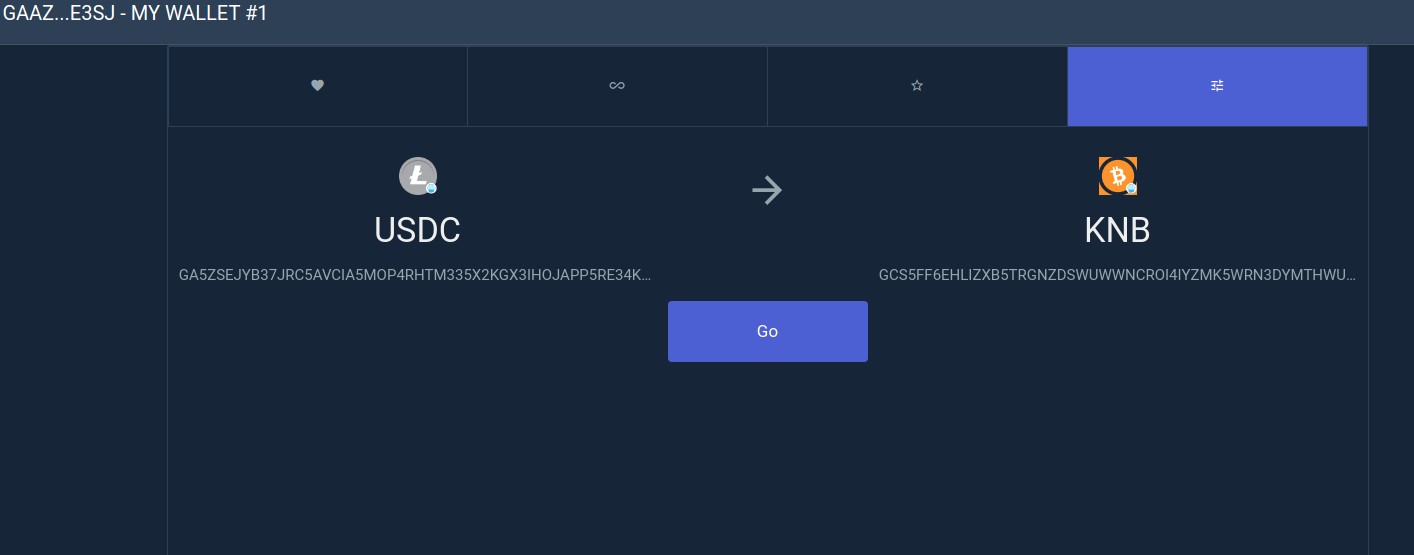
Now you can see available orders and place your one:
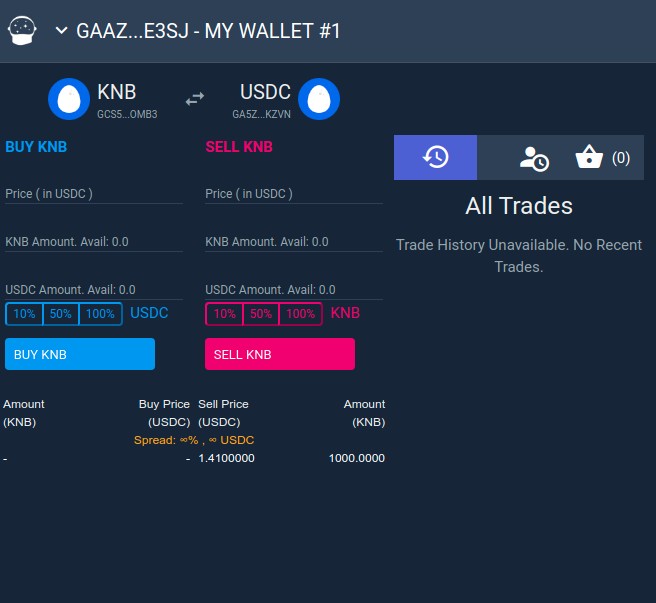
Back to the Token Explainer